




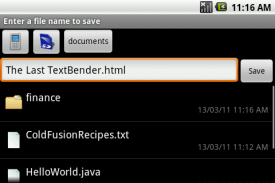




TextWarrior

TextWarrior의 설명
Note: For those who updated early to version 0.93, the crash on startup has now been fixed.
TextWarrior is a text editor that rethinks how editing can be done on a touch screen. Annoyed at accidentally moving the cursor or bringing up the virtual keyboard when scrolling? Tired of doing finger gymnastics to position the cursor? TextWarrior lets you customize text editing to the way you want it to be and more.
Besides all the usual features of text editors, TextWarrior offers 5(!) unique ways to fine-tune the cursor position. Especially helpful for those who are using devices without a hardware keyboard or stylus. While we are at it, why not add syntax highlighting for programming languages and a slideable clipboard. Best of all, TextWarrior is free and open-source! No internet permissions required for pesky ads.
Selected features:
* The only Android text editor that supports direct touch and drag selection of text and other custom behaviors
* 5 cursor navigation methods to choose from
* Word wrap
* In-place search and replace. Case-sensitive and match whole word options
* Slideable clipboard
* Syntax highlighting for C, C++, C#, Java, JavaScript, Objective-C, PHP, Python and Ruby
* Word and character count
* Long press of a hardware keyboard key can capitalize a letter
* Auto-indent
* Visible whitespace
* Configurable tab width, text size and font
* Recent file history
* Undo/redo
* Supports ASCII, Latin-1, UTF-8 and UTF-16 encodings
* Supports different line terminator styles
* Works with all input devices: touch screens, keyboards, trackpads, styli...
TextWarrior is a community-driven project. Usability is at the forefront and if you have any suggestions or feedback to making text editing easier, drop us an email. Android Market comments cannot be replied to.
Compatibility note: If the Shift and Alt keys do not seem to work on your physical keyboard, try holding the keys down as you would on a regular computer keyboard.참고 : 버전 0.93으로 조기를 업데이트하는 사람들은 시작할 때 충돌은 이제 수정되었습니다.
TextWarrior은 수정이 터치 스크린에서 수행 할 수있는 방법을 rethinks 텍스트 편집기입니다. 실수로 커서를 이동하거나 스크롤 할 때 가상 키보드를 꺼내에 짜증? 커서를 위치 시키도록 손가락 체조를하는 번거로우십니까? TextWarrior는 당신이 더 할 원하는 방식으로 텍스트 편집을 사용자 정의 할 수 있습니다.
텍스트 편집기의 모든 일반적인 기능 외에, TextWarrior는 커서 위치를 조정에 (!) 독특한 방법을 다섯를 제공합니다. 하드웨어 키보드 나 스타일러스없이 기기를 사용하는 사람들을위한 특히 유용합니다. 우리가에 있지만, 왜 프로그래밍 언어와 slideable 클립 보드에 구문 강조를 추가 할 수 없습니다. 무엇보다도, TextWarrior는 무료이며 오픈 소스입니다! 인터넷에 권한이 귀찮은 광고에 대한 필요가 없습니다.
선택 기능 :
직접 터치와 텍스트 및 기타 사용자 정의 행동의 드래그를 지원 * 만 안드로이드 텍스트 편집기
선택할 수있는 * 5 커서 이동 방법
* 워드 랩
*에서 적절한 검색 및 대체합니다. 대소 문자를 구분하고 전체 단어 옵션과 일치
* Slideable 클립 보드
C에 대한 * 구문 강조, C + +, C #, 자바, 자바 스크립트, 오브젝티브-C, PHP, 파이썬과 루비
* 단어와 문자 수
하드웨어 키보드 키의 * 길게 누르면 글자를 대문자로 할 수 있습니다
* 자동 들여 쓰기
* 보이는 공백
* 구성 탭 폭, 텍스트 크기 및 글꼴
* 최근 파일 기록
* 실행 취소 / 다시 실행
* ASCII, 라틴어-1, UTF-8 및 UTF-16 인코딩을 지원합니다
* 다른 라인 터미네이터 스타일을 지원
* 모든 입력 장치 작동 : 터치 스크린, 키보드, 트랙 패드, styli ...
TextWarrior는 지역 사회 중심의 프로젝트입니다. 사용 편의성은 최전선에이고 텍스트를 쉽게 편집하기에 대한 어떠한 제안이나 의견이 있으면 우리에게 이메일을 드롭합니다. Android 마켓 의견에 답글을 할 수 없습니다.
호환성 참고 : Shift 키와 Alt 키 키는 물리적 키보드에서 작동하지 않는 경우, 당신은 일반 컴퓨터 키보드에서와 같이 키를 누른 상태에서 시도해보십시오.






![인투 더 데드 [Into the Dead]](https://cdn6.aptoide.com/imgs/3/4/d/34df5fe7fab8efc173a278bf1fcb4d73_fgraphic.png?w=404&h=228)

















